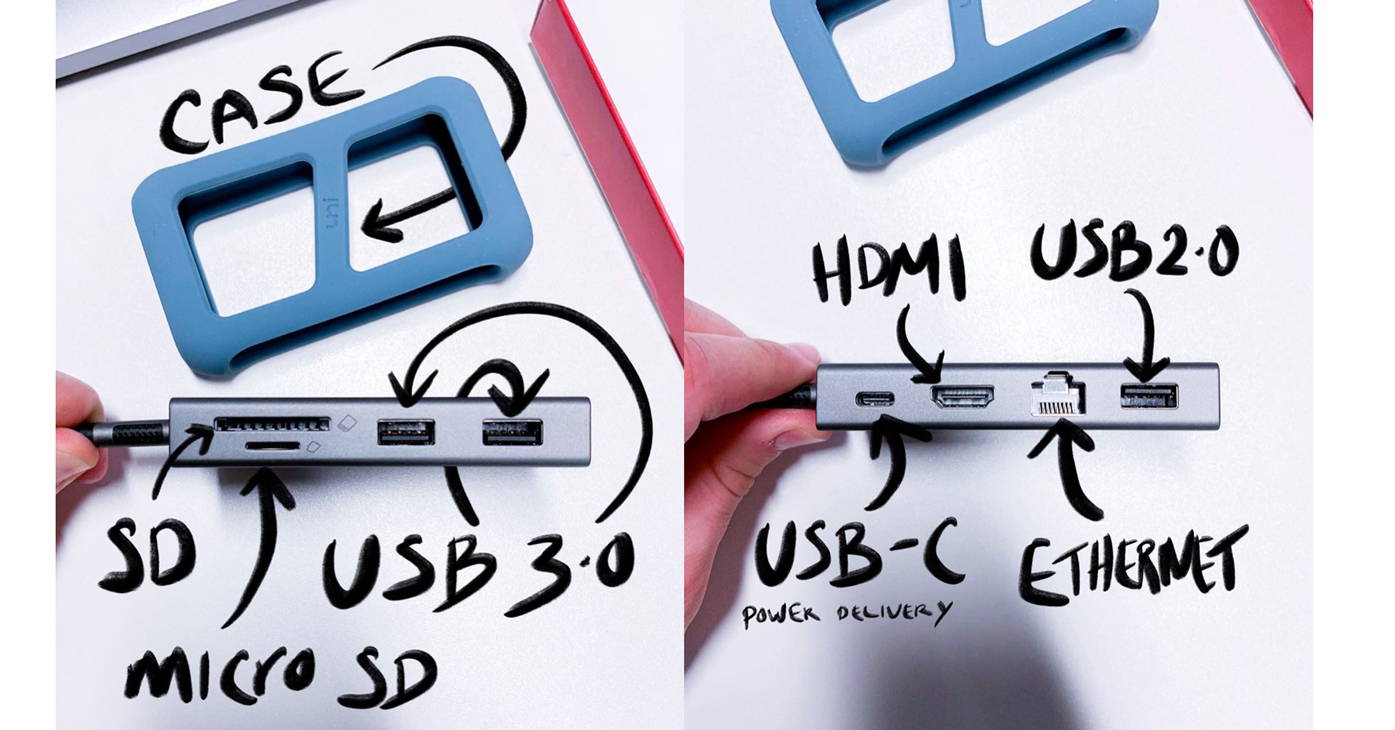Behind the Design V2
December 23, 2020 4 min read
#USB-C Hub
If you need to add multiple peripherals like flash drives, printers, Ethernet, a display, or any other accessories you already own into your new USB-C devices, a USB-C hub or dock will let you hook them all up to a single USB-C port at one time.
Basically, this story tells you (in short paragraphs)
- WHY we wanna produce this product.
- HOW we have done.
- WHAT we’ve done.
WHY
Went back at the beginning, we just finished our first hub - USB C Multi-port 3 in 1 adapter.
1. We believe expending 3 more ports is not enough for those laptops with limited ports.
2. We wanna build our own USB C Hub which covers basic needs with stabilized functionality, plus, additional details from uni, only from uni.
3. We produce to meet your "needs" instead of our "wants", and our USB-C Hub will be another reason that you can count on uni, like always.
HOW
Long story short, we only left some highlights here.
A. Several detailed and comprehensive market research, on the subjects “whether we want a hub with a cable” and “what ports we want our hub have”. (4 weeks)
B. The designer set down how the hub going to look like based on the actual needs (explain our outcome of market research to our designer). (6 weeks)
Basic Needs -
- The hub should work in a good conditions with all ports working at the same time.
- The hub should work with case.
- The hub’s logo should be small not easy to get noticed.
- The hub can be used on left side and right side of the laptop.
- The hub should consider temperature when function.
- The hub should get rid of wifi interruption issues.
uni's Special
1. HDMI, USB, and PD are all laid out on the same side which makes for a cleaner set up by not having the cables go every which way. Plug-in once in the back and you are all set stationary.
2. Rubber Bumper Case for extra protection, the slim profile keeps your tech looking sleek, while guarding against scuffs and scratches. (which can be taken off if don’t need it).
3. Easy snap on and off - the connection cable can be removed for the needs at different distances.
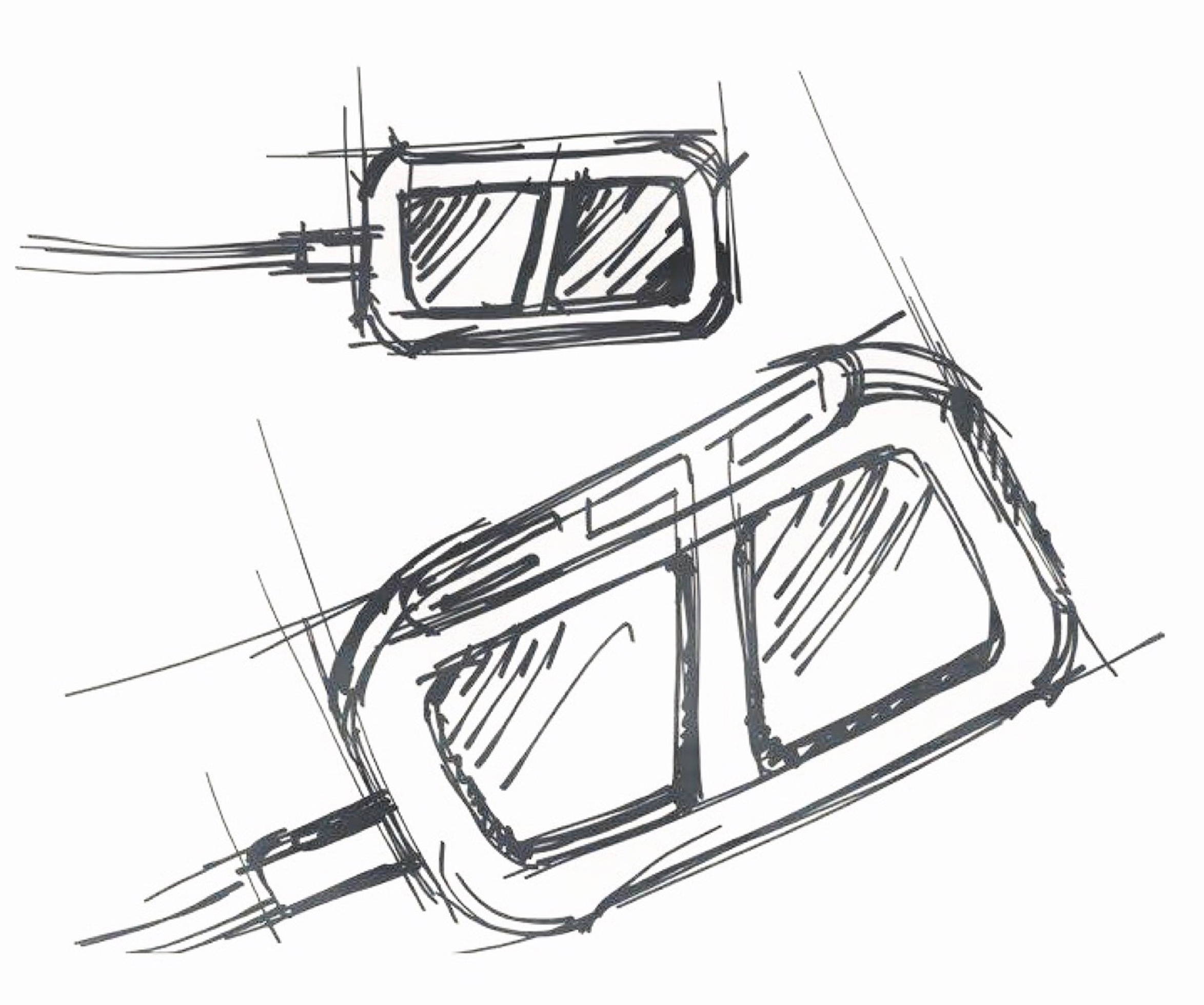
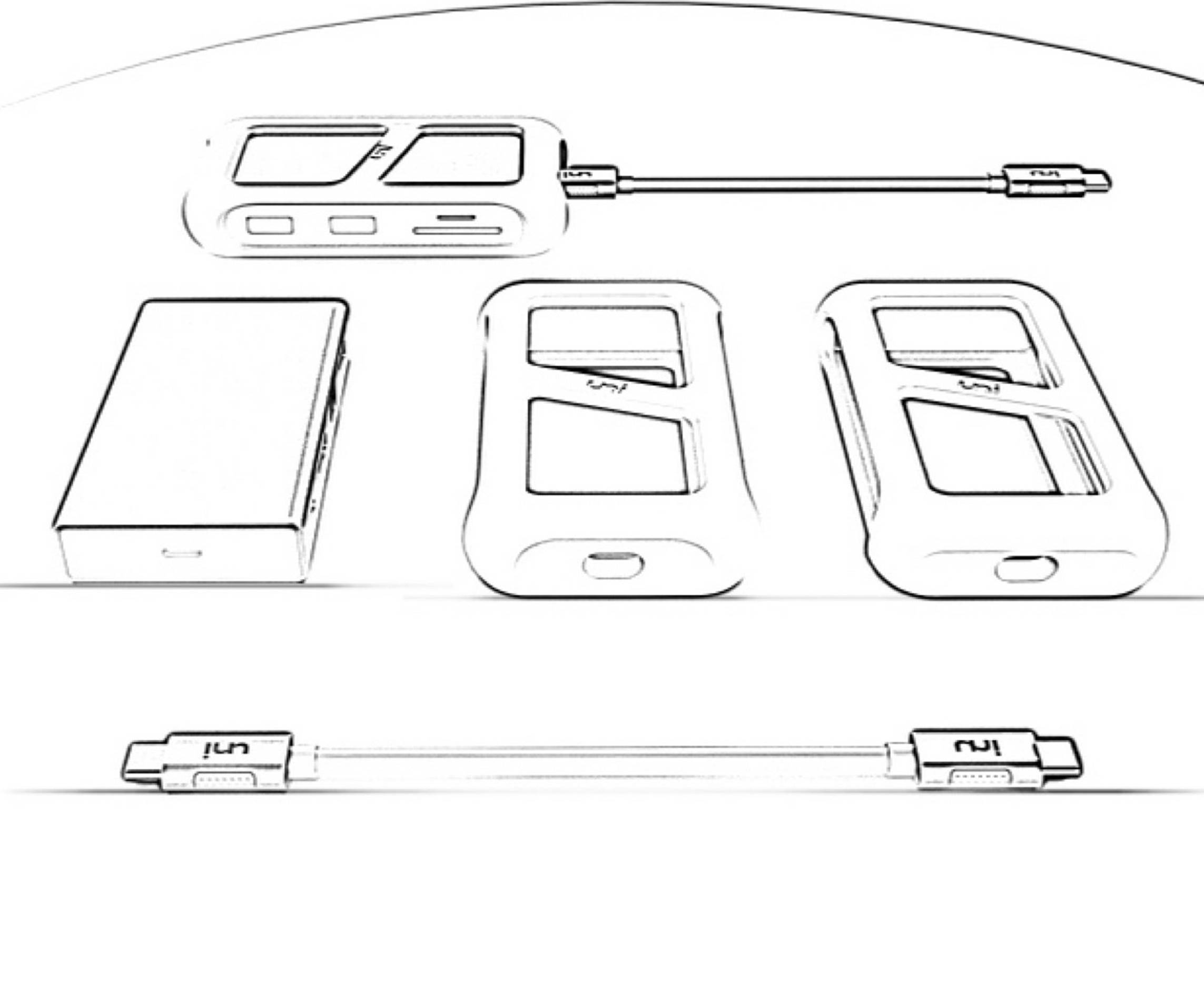
C. Confirm with the factory that the product's appearance balance the design and function.
/Stick on our goal as the design/
Which seems producing the smallest USB-C hub on the market with all basic needs.
Covers HDMI + 2 x USB + SD/Micro SD + PD Charging ports. (took 2 weeks)
/Challenge/
The hub’s size being challenged continuously throughout the whole process.
One of the the most impressive one would be adjusting the position of the screw holes inside the hub just to keep the hub's size. Since the screw holes in side the hub might get interfere with the PCB board on the very first version, while the factories recommend to thickened the hub.
We decide to ensure the stability of the hub and to sacrifice the part of appearance.
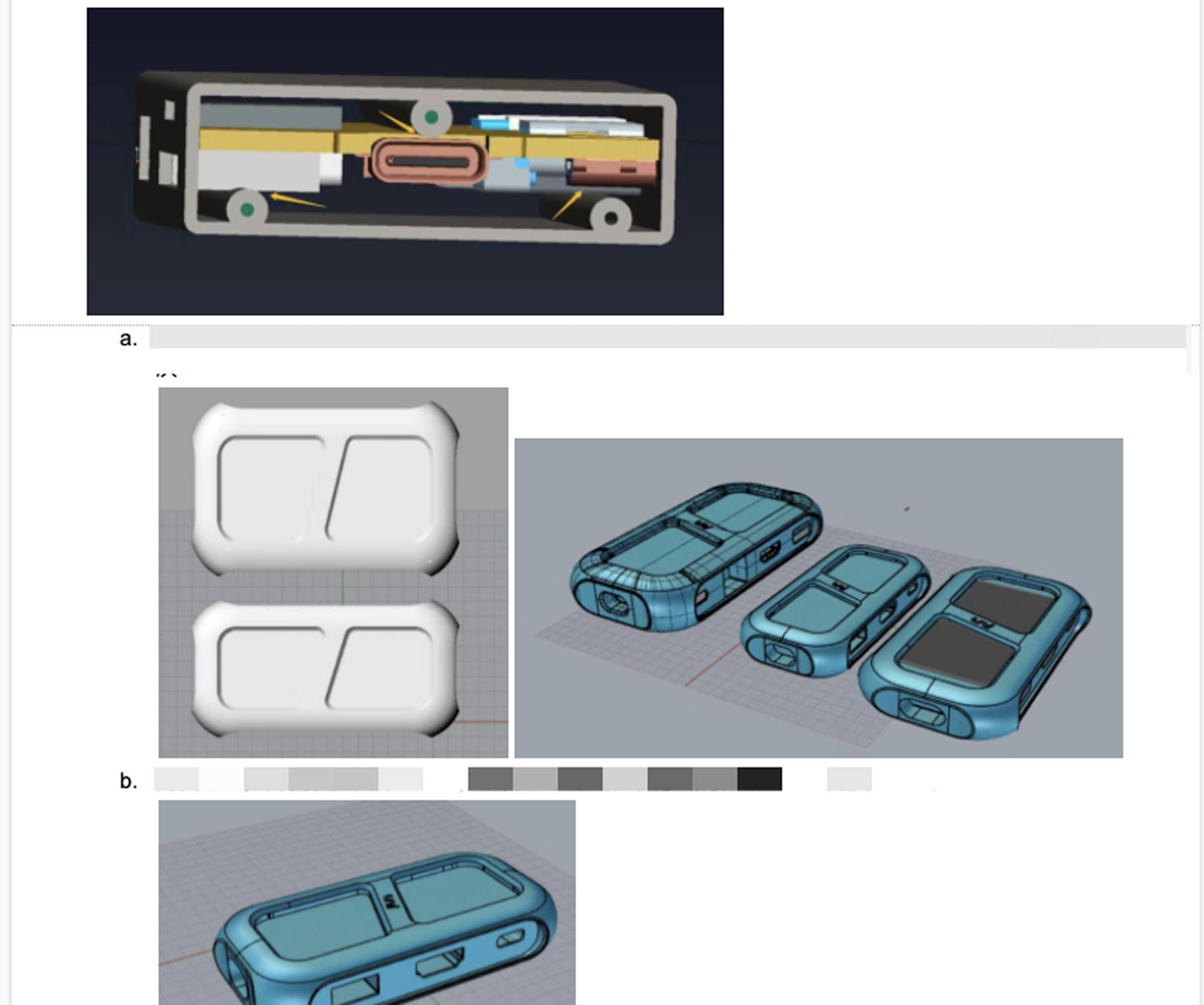
D. First launched on the KS platform, shows to everyone that we launched these amazing items.
And thanks to 2,066 backers to help bring this project to life.
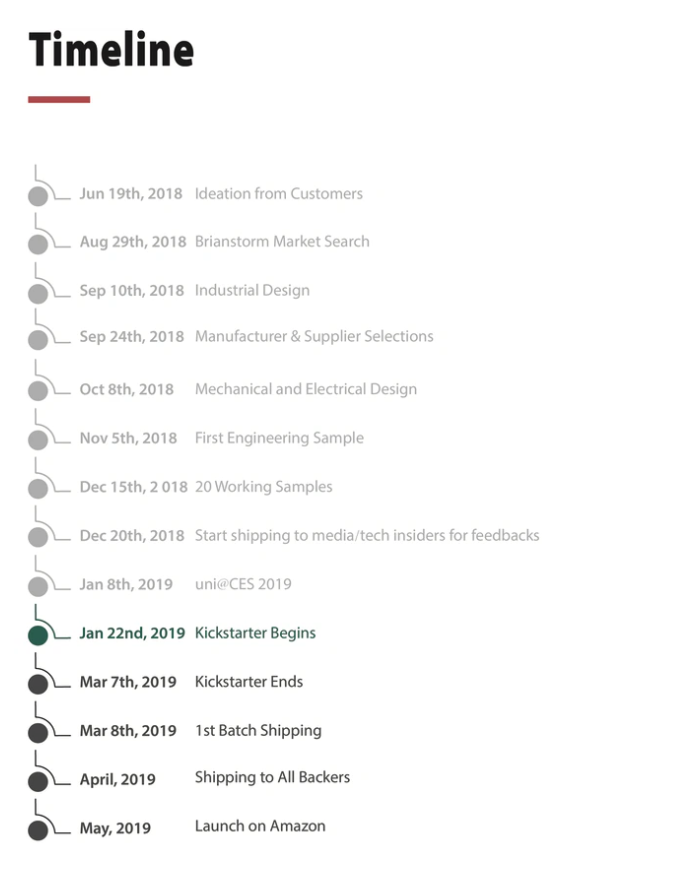
E. First part of the story related to the hub is over (in some degrees). 🙏
WHAT we’ve done ?
We kept our promise that get you two daily use USB C Hubs.
One is perfect for road warriors, while the other one is perfect for the desk person.
Actually we started this project not to make a profit, but to provide you solutions for all these problems (I bet you can't find a second factory that made this kind of hardest product lower than our price)
·HDMI Port on both hubs that save your time on pairing the tv with unstable wifi.

·Wired Ethernet! So critical today when multiple people are on video conferences on the same router to have a dedicated wired connection.

Source: Youtube @the daniel life
·Smallest size.Solid metal build quality but still lighter than expected so great to travel with.


·Removable Cable.Included high quality removable cable - set you free from handling the hub on the air. Also keep the hub separated with the cable when package is. Not worrying about the pressure on the twisted wire.

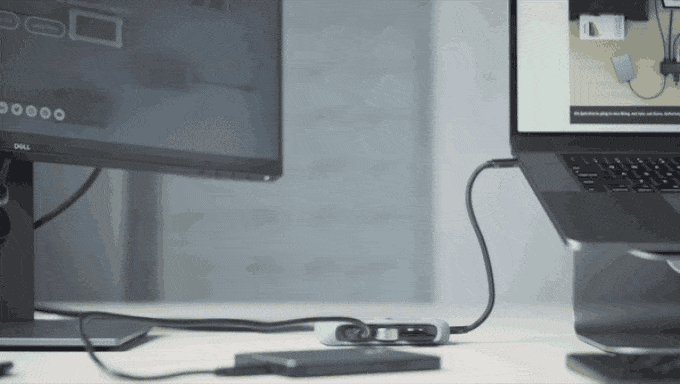

·Protective silicone case.Keeps your tech looking sleek, while guarding against scuffs and scratches.
·Works on either sideof your laptop.

Pic from Instagram @maybejensen

Pic from YouTube · @ZACKY動画
·Case friendly. Using the hub while no need to slipped out the case and put it back when disconnect. Save yourself from unplugging and re-plugging.

Pic from Instagram @equisound

Pic from Instagram @maybejensen
·WE LISTENED.Listen to what our customers advices, change the icon next to the SD / MicroSD Card slots, make them more easier to read. Let you insert the card right on the first try.



·Change the C to C cable into 8’’ long (no more short cables), and make a longer connection cable this year.


Leave a comment
Comments will be approved before showing up.
Related Posts
Categories
SUPPORT