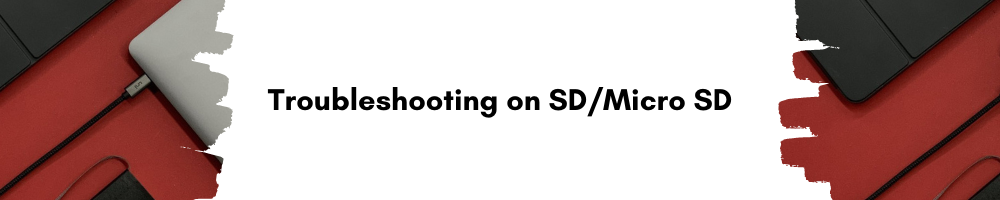
Frequently Asked Questions
-------
➜ Can’t Read the SD / MicroSD Cards.
I bought uni SD card reader, why I can’t read my SD/MicroSD Cards?
----------------------------------------------------
Troubleshooting:
1. Check if the OTG setting is enabled.
2. Check if the SD card is healthy, try a different SD card.
3. Check if the card file format is FAT32/EXFAT instead of NTFS.
4. Try another phone or laptop.
5. If you’re using iPad Pro 2018, check if the pic is camera RAW format (e.g. *.CR2 for Canon / *.NEF for Nikon) and saved in a folder exactly the same as original camera folder.
Notice:
- Make sure your device supports OTG function.
For some older versions of Samsung, you need to turn on OTG function manually by going to
Setting -> System (or Other Setting) -> OTG.
- No app is needed to use your uni card reader.
- If you fail to read the SD card, go to Settings and change the usage to Transfer Files.
- Or plug the card reader to your phone first without the SD card, and then insert the SD card.
- Please make sure the SD card format is FAT32/ex FAT. If not, please check the link here and format it first by using your computer.
For your convenience: https://www.wikihow.com/Format-an-SD-Card
If you still cannot get it works, kindly please contact us for further help.
-
👈 Back
