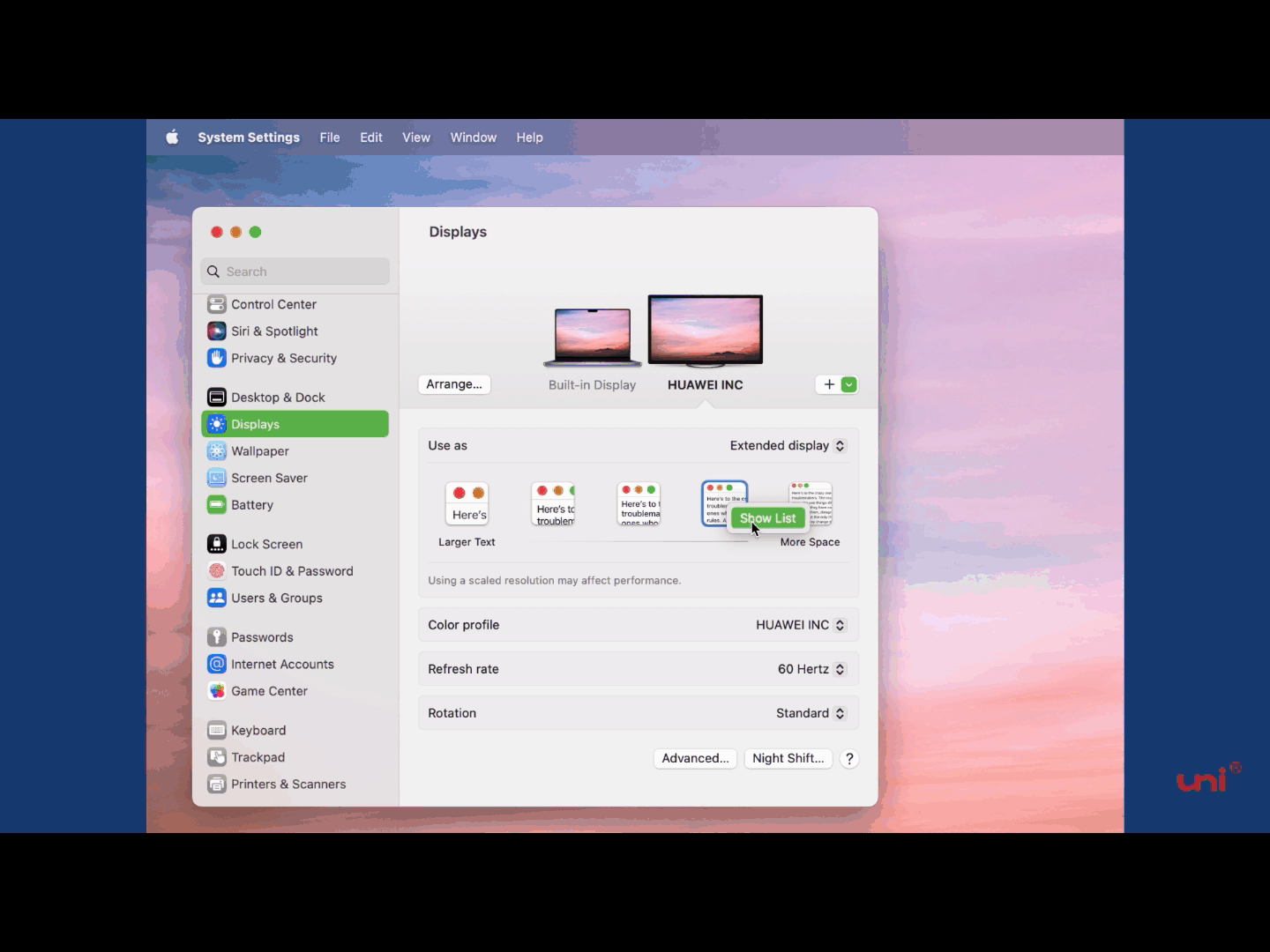How to Adjust 4K External Display Resolutions on macOS Ventura?
November 13, 2022 2 min read
How to Adjust / Change the Resolution for 4K External Displays on Your MacBook Pro MacOS Ventura?
How to Set the Resolution for a Connected 4K Display?
Can not find the way on how to adjust the resolutions (resolution list) for your 4K external displays on newest MacOS 13.0?
Hold on tight! This article focuses on how to change the resolutions (more than those thumbnail), plus, refresh rate of the display on the new MacOS.

The following steps show you how to select the optimal resolution for your requirements. (For MacOS 13.0 Ventura, 4K display need additional step)
1. Click the Apple symbol in the menu bar and select System Preferences....
and click the Displays icon in the preferences pane. (You may need to Scroll Down)
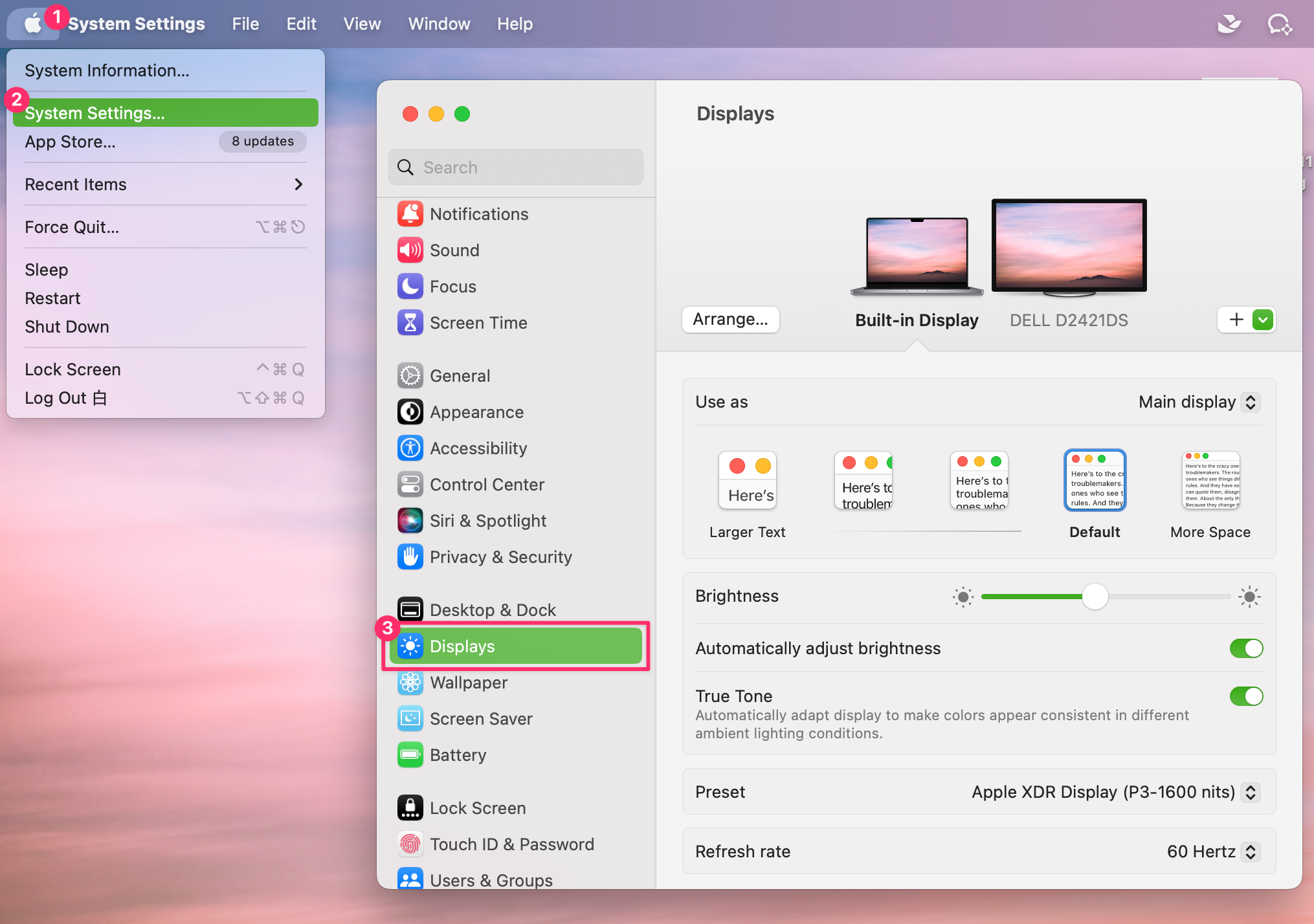
2. Select the External Display thumbnail and set as Extended Display (take DELL D2421DS as an example).The resolutions will show up immediately as list form.
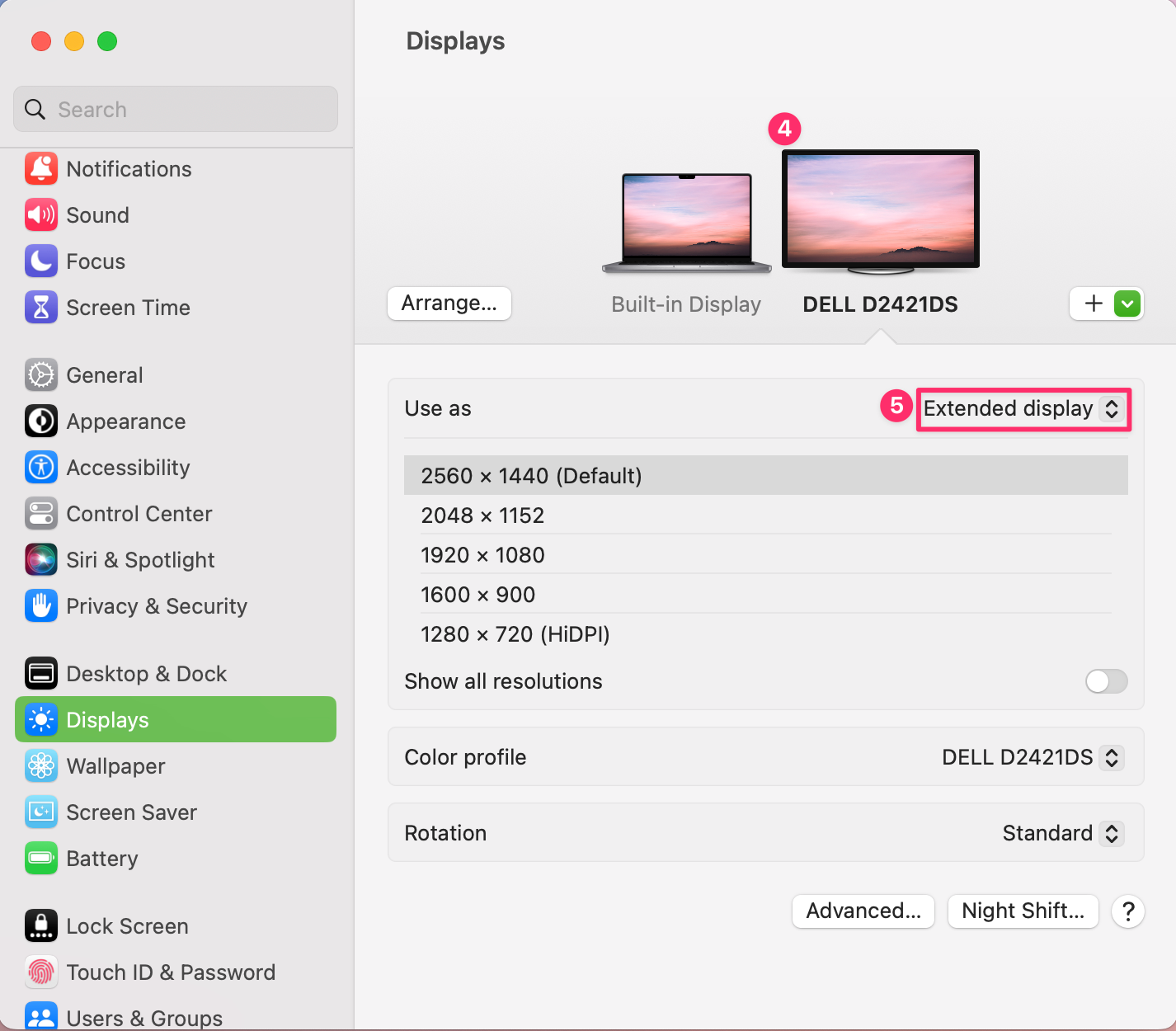
2.1 🎱 However, for the 4K displays, you need to right-click (tap with two fingers) or hold the "control" and then click the thumbnail, to pop-up resolution full lists.
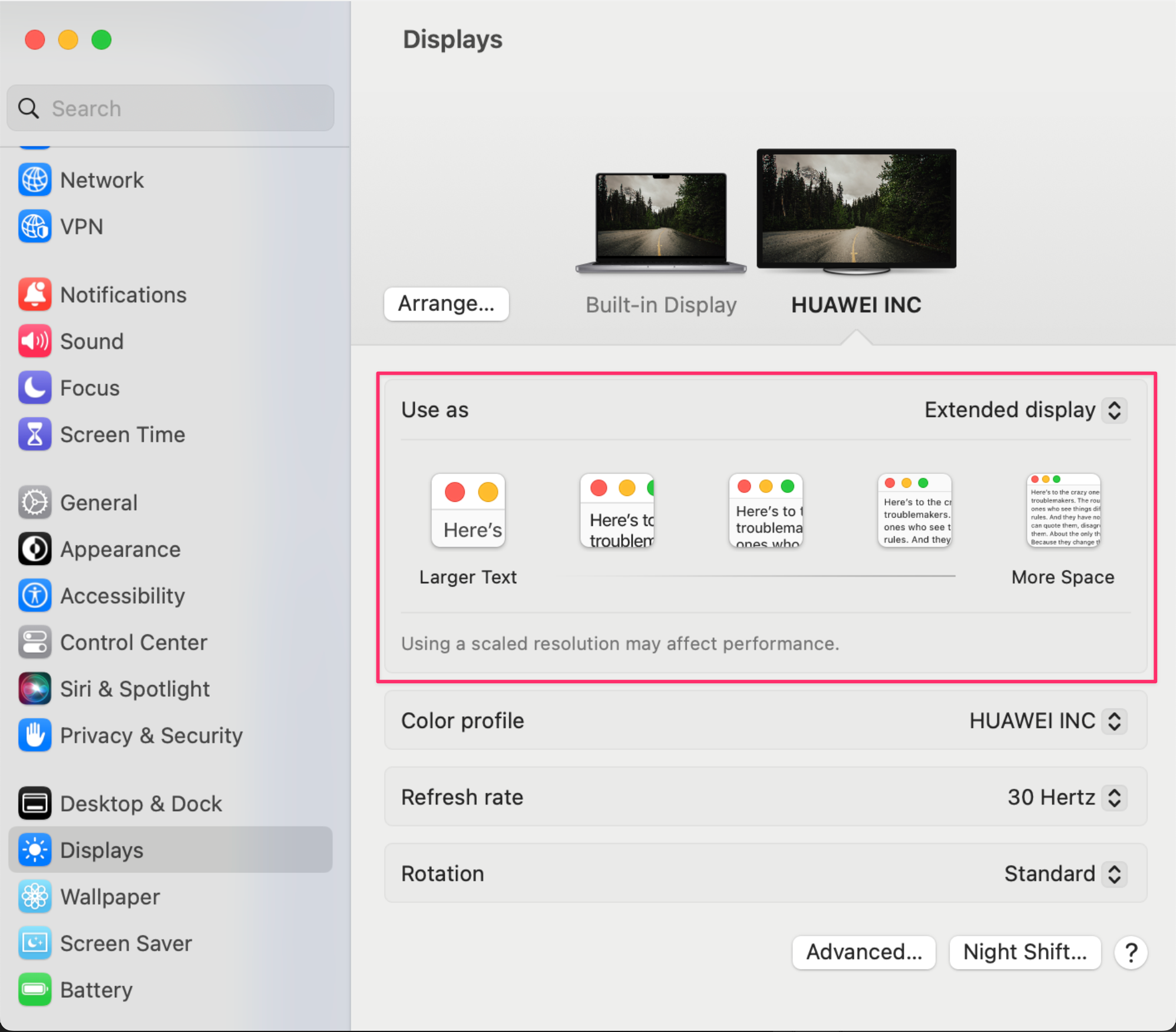

In Details :
⬆️ Click to view full video.
3. For some of the resolutions, you may adjust the refresh rate when scroll down to Refresh Rate.
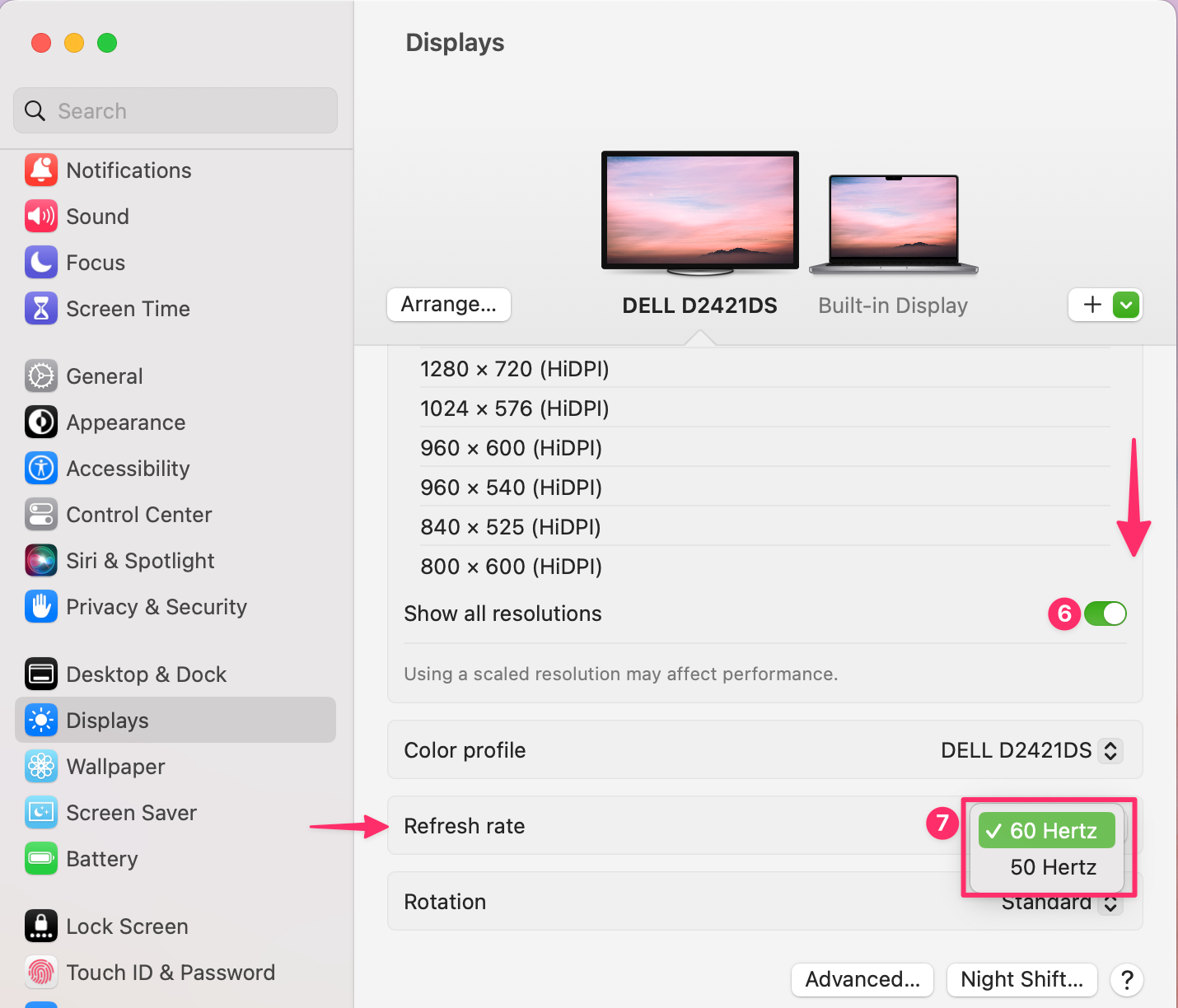
Related Stories
1. [Solved] USB C to HDMI Adapter Cable Not Working in 20222. Best Product for Remote Work and Entertainment
3. How to Set Up Dual Monitors for Laptop
4. How to use USB-C to HDMI CableHow to spend time at home during the Covid-19 pandemic?
5. How to choose a suitable USB hub at a good price?
6. How does a 2.5G Ethernet Adapter work with my laptop?
7. Why USB C Hubs Are a Must-Have for Mac Users?
Leave a comment
Comments will be approved before showing up.
Also in Blog
How to Distinguish Low-Quality Electronic Waste on E-Commerce Platforms in 2025
March 19, 2025 3 min read
With the rise of online shopping, distinguishing between high-quality electronics and low-quality e-waste has become a critical skill. Many e-commerce platforms are flooded with questionable products that look appealing but often have serious quality and longevity issues.

Maximizing Your Internet Speed: The Ultimate Guide to Using a USB-C to Ethernet Adapter
July 12, 2024 4 min read
Read More Related Stories
1. [Solved] USB C to HDMI Adapter Cable Not Working in 2022
2. Best Product for Remote Work and Entertainment
3. How to Set Up Dual Monitors for Laptop
4. How to use USB-C to HDMI Cable
5. How to spend time at home during the Covid-19 pandemic?
6. How to choose a suitable USB hub at a good price?
7. How does a 2.5G Ethernet Adapter work with my laptop?
8. Why USB C Hubs Are a Must-Have for Mac Users?
--------------------------
SUPPORT