HDMI Alt Mode: How Does It Work With USB-C?
November 13, 2022 4 min read 3 Comments
HDMI Alt Mode Or Alternate mode is the fastest method you can use to mirror your phone, laptop, or tablet on a TV or monitor. It makes your TV "SMART" without any external chip. With it, you can stream sports events and watch your favorite movies with a simple plug-and-play option. Not only that, you can cherish your memories again and browse through your phone's gallery on a vast screen.
You only have to ensure a connection between the Phone and TV using USB-C to HDMI cable. Once hooked up correctly, you get instant images on the TV or monitor.
However, if your phone doesn't support HDMI Alt Mode, you wouldn't get any display. Don't be sad. There is a way around it–explained later in this short read.
What is HDMI Alt Mode?
HDMI alt mode empowers you to connect your Type-C USB gear (tablet/Phone/ Laptop) with HDMI enabled TV, monitor, or projector. And this easy access needs no additional converters and or adaptors. One single HDMI to USB-C cable does the magic.
It's a less expensive method that equips you to have instant fun and handle office work by connecting to a large screen in a few minutes. With HDMI alt mode, you'll have the comfort to mirror your phone or laptop screen.
However, not every smartphone is capable of mirroring. To get the phone's display, it must support either MHL or HDMI Alt Mode.
After all, the USB Type-C port is mere a connector and many different protocols, such as MHL,DisplayPort,HDMI, and Thunderbolt, use it. Only manufacturers decide whether they want to add HDMI Alt Mode support to the device or go with a money-saving scheme.
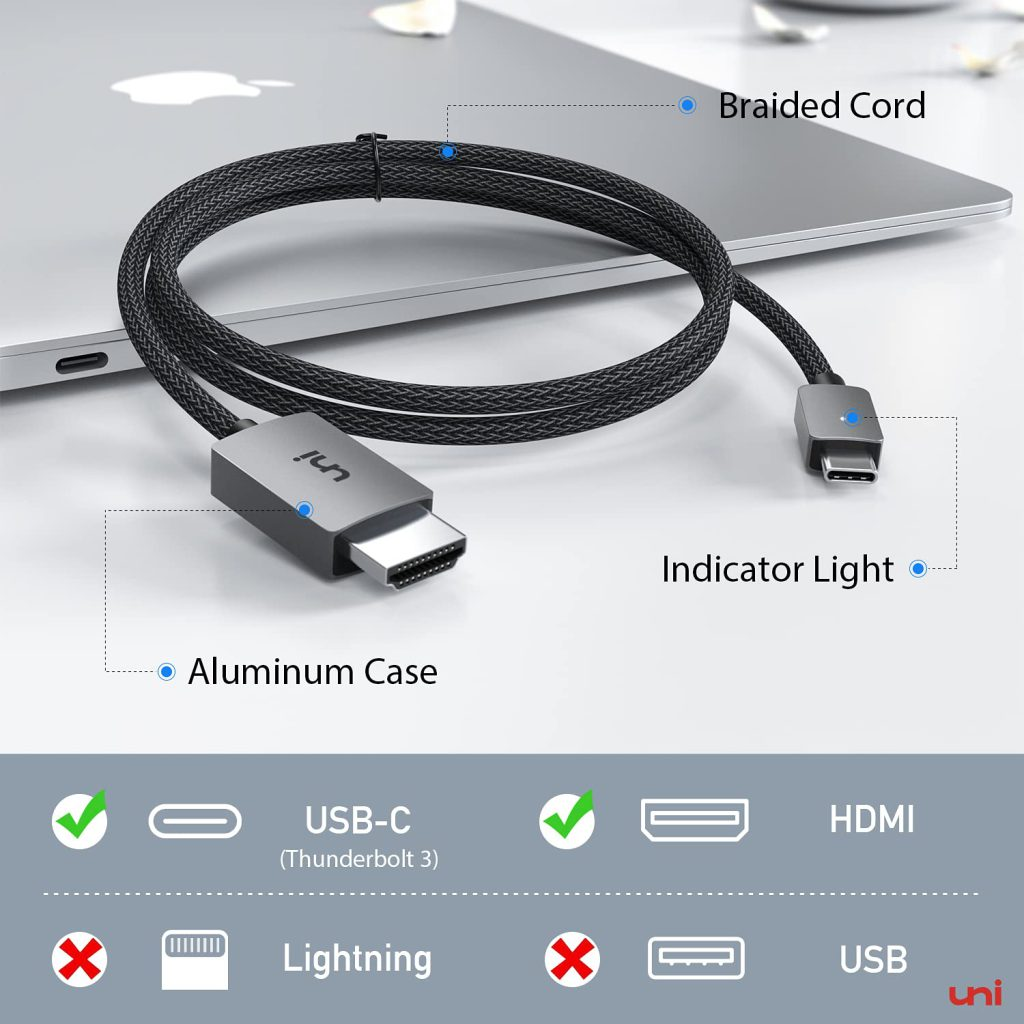
Uni's USB-C To HDMI Cable Supports HDMI Alt Mode
How DO You Know If Your Phone Supports Alt Mode Technology? (First Thing First)
To connect your phone to the TV, make sure the phone has a built-in HDMI Alt Mode chip. This chip is crucial. It first converts the phone's display into an HDMI signal and then throws it toward the TV. To set up the connection, you need a Type-C HDMI Cable. You get visuals without using an external adapter/ convertor that sucks the phone's battery by simply hooking HDMI to a USB-C cable.
So, how do you know if your phone supports HDMI alt mode?
It's simple. You can check out your phone's specs.
I checked mine by searching the phone's brand and model number on Google. And what I discovered shocked me. My old Samsung Galaxy S9 supports the Alt Mode of HDMI. Thus, make sure to check the compatibility for HDMI Alt Mode of your devices, especially the older models.
For Instant check, You can Check out the UNI's dictionary compatibility table.
What Devices ( Apple Products, Android, or Laptops) Support HDMI Alt Mode?
HDMI Alt mode is compatible with hundreds of devices. To save you time, I'm listing the ubiquitous devices that are in access to most of the population. I'm sure you'll find yours on the list.
List of USB-C Laptops and MaBook With Active HDMI Alternate Mode
- MacBook (Early 2015 and newer)
- MacBook Pro (2016/ 2017/ 2018/ 2019/ 2020/ 2021)
- MacBook Air (Late 2018 and newer)
- Microsoft Surface Book 2
- Microsoft Surface Go
- Google Chromebook Pixel (2015)
- Google Pixel Book
- Google Pixel Slate
- Dell Latitude 7373/ 5570/ 5490/ 5400 (2019)
- Dell XPS 13/ 15
- AMD Ryzen 6900hs laptop
List of Tablets[H3]
- iMac (mid-2017 and newer)
- iMac Pro (Late 2018 and newer)
- Mac Mini (Late 2018 and newer)
- Apple iPad Pro (2021 / 2020 / 2018)
- Samsung Tablet S7/ S8 / S9
Phones With HDMI Alternate Mode Support
- Samsung Galaxy S20 / S20+ /
- Samsung Galaxy S10e / S10 / S10 +
- Samsung Note 9 / 20
- Samsung Galaxy S8/ S8+ S9/ S9+
- Samsung Galaxy S22 Ultra
Other Phones Include
- HTC 10
- U Ultra
- U11/ U11+
- U12+
- Asus ZenFone
- ROG Phone
Please go check out Uni's USB-C to HDMI Cable. It's available in different lengths so that you can connect your phone from a place of your choosing. It offers 4k resolution and beats the human eye when it comes to the Frames Per Second limit.
HDMI Alt Mode For Phones/ Laptops: Amazing Features
According to HDMI.Org, HDMI Alt Mode can support the following features
- Up to an impressive 4K resolution (3840x2160)
- Surround sound for full realistic, and immersive audio quality
- Audio Return Channel (ARC)kills the need for additional cables.
- With CEC, you can control devices such as Chromecast, Blu-ray player etc.with one remote controller.
- You can watch content in its extreme color Depth(eye-like visual experience)
- HDCP 1.4 and 2.2 prevent content stealing and ensure maximum protection against content theft.
Note: Only manufacturers can decide which feature should be added to their products, as the product's price increases with every part they introduce.
Connecting Android Phone with TV: The Wireless Way.
If HDMI Alt Mode doesn't work or your phone isn't compatible, you can still connect your phone to the TV. You only need a third-party device, such as Google Chromecast, to intervene. Once set up, you can cast your mobile wirelessly.
With Chromecast, you mirror your laptop screen or turn your laptop into a better entertainment system. Enjoy surfing the web or streaming for a big-screen viewing with a single touch.
But it would be best to remember that your Phone and Chromecast are online using the same Wifi connection. Or else your phone/ laptop will not meet with the TV.
What Uni Thinks
HDMI alternate Mode isn't a new feature. This technology has taken more time than it should penetrate devices. As of today, it is readily available on flagship phones, tablets, and other devices. Google Chromecast has solved the compatibility problem, yet its access is limited. You can't carry it to your friend's birthday party. Neither you want to spend extra time plugging and setting up Chromecast during a presentation at your office.
Related Stories
3 Responses
WooDa
June 20, 2023
Hi Ada Bishop, if you want to connect your phone/laptop to the tv, you should make sure your host device provide video out, which means the USB-C port must provide DP Alt Mode! (Alternate Mode is a feature in USB Type-C, allowing for transmission of video signal.)
View more details on how to connect phone to tv in here 👉 https://uniaccessories.com/blogs/blog/how-to-use-usb-c-to-hdmi-cable.
Ada Bishop
June 20, 2023
I cannot get screen to come on TV when I plug in hdmi cable
Leave a comment
Comments will be approved before showing up.
Also in Blog
How to Distinguish Low-Quality Electronic Waste on E-Commerce Platforms in 2025
March 19, 2025 3 min read
With the rise of online shopping, distinguishing between high-quality electronics and low-quality e-waste has become a critical skill. Many e-commerce platforms are flooded with questionable products that look appealing but often have serious quality and longevity issues.

Maximizing Your Internet Speed: The Ultimate Guide to Using a USB-C to Ethernet Adapter
July 12, 2024 4 min read
Read More Related Products
Recent Articles
- How to Distinguish Low-Quality Electronic Waste on E-Commerce Platforms in 2025 March 19, 2025
- Maximizing Your Internet Speed: The Ultimate Guide to Using a USB-C to Ethernet Adapter July 12, 2024
- How to Identify if a Device Supports UHS-II or UHS-I Protocols? June 24, 2024
- How to Use a USB-C Hub? Everything You Need to Know May 28, 2024
- Do I need a type c hub? What do you need to know before buying? April 12, 2024
- Can I Get 4k With USB-C to HDMI Cable or Hub? January 15, 2024
- Which USB-C Hub Should You Get? (Checklist) January 08, 2024
- Does USB-C Over Ethernet Work To Get Speedier Internet? January 01, 2024
- DisplayPort Over USB Type-C: The DP Alt Mode in Working December 27, 2023
- How to make Android phone Charge Faster (technician advice) December 11, 2023



Damien Council
March 11, 2025
You mention the following, however no link: or Instant check, You can Check out the UNI’s dictionary compatibility table.
Also I see that more of the focus is on Phones and not Tablets. I issue is I am in need of more Tablet information or equal information. I need Tablets that support HMDI Alt mode.
09-26-2024 1:07pm EST