



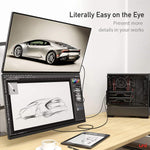

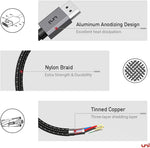
DPC02 (UA74)
DisplayPort から DisplayPort へのケーブル | 画面
- 4K@60Hz, 2K@165Hz/144Hz, 1080P@240Hz.
- しっかりしていますが、硬すぎません。
- 21.6Gbit/s帯域幅のHBR2、G-Sync、FreeSync、3D、デイジーチェーン、DP++。
この DP1.2 ケーブルを使用して、すべての「まあまあ」ワイヤーを捨て、デバイスを最大限に活用し、仕事、デザイン、ゲームに最高の体験を与えてください。

高速性能
FPS ゲーム体験を強化するための完璧なソリューションです。
DP 1.4/DP 1.2/DP1.0 デバイスと互換性があり、最大 4K@60Hz、2K@165Hz/144Hz、1080P@240Hz をサポートし、下位互換性があります。 DisplayPort 1.2 は、超高速の 8.64 Gbps 帯域幅をサポートしています。十分な帯域幅を備えているため、高品質のオーディオとビデオの送信を楽しむことができます。
🖥 ピクチャーパーフェクト + 💯 最もスムーズなリフレッシュ
映画、ゲーム、その他のコンテンツを 4K で体験してみませんか?
その場合は、この解像度をサポートする DisplayPort 1.2 ケーブルを探して、究極の視覚体験を楽しんでください。
ゲーム、コンソール、ライブストリーミング、グラフィックデザインに最適です。
21.6Gbit/sの帯域幅と17.28Gbit/sの最大データレートにより、スムーズで高速なデジタル伝送を実現します。
品質と信頼性
アルミニウム仕上げ - 非アクティブな 20 ピン ラッチフリー コネクタを備えた上質なアルミニウム仕上げにより、放熱性が向上し、デバイスにぴったりとフィットします。 スペースグレイ。
耐久性のある編組ケーブル - ベルクロストラップ付きの編組ケーブルは耐久性を高め、ケーブルのもつれを防ぎ、簡単に保管できます。
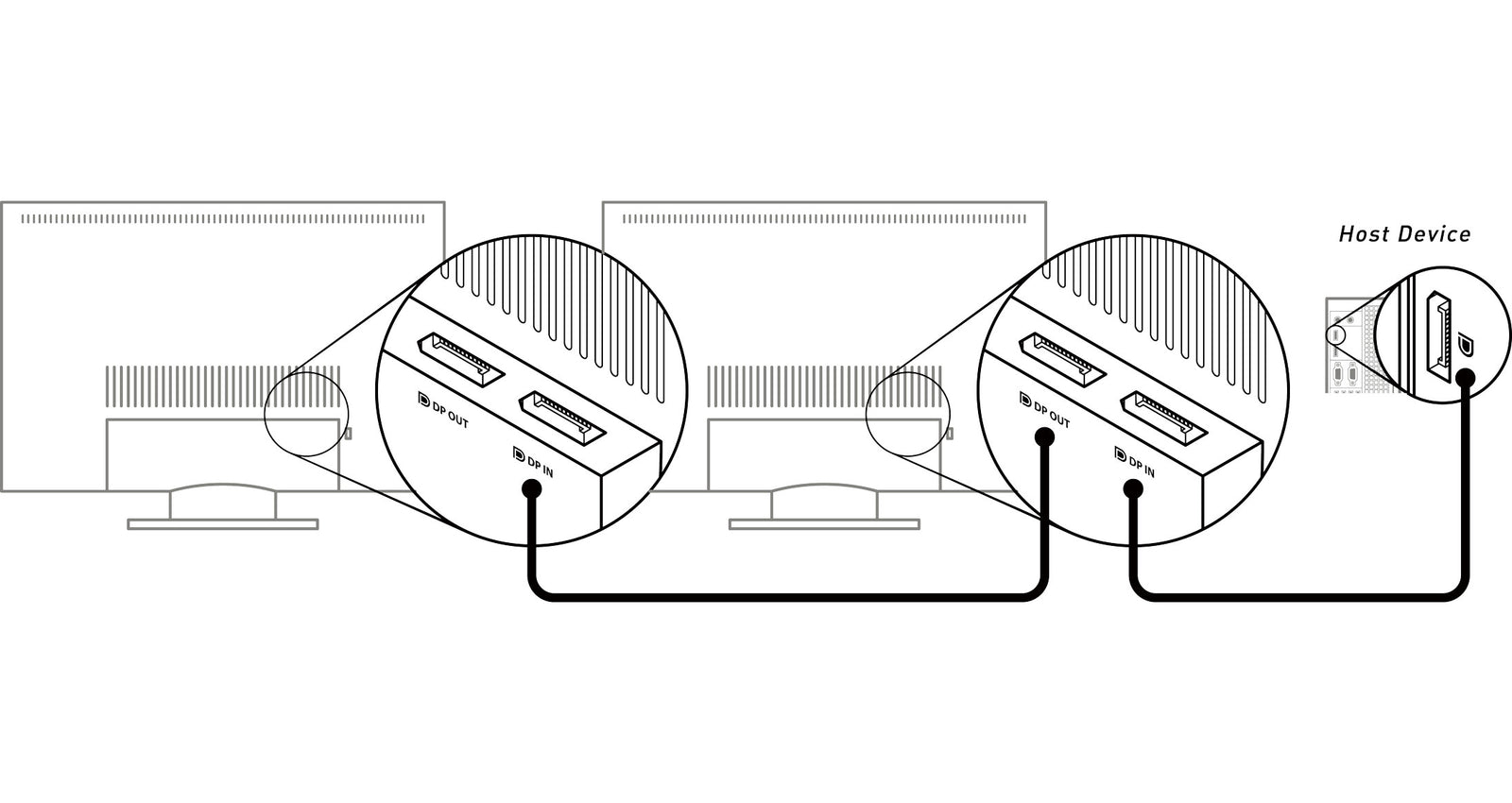
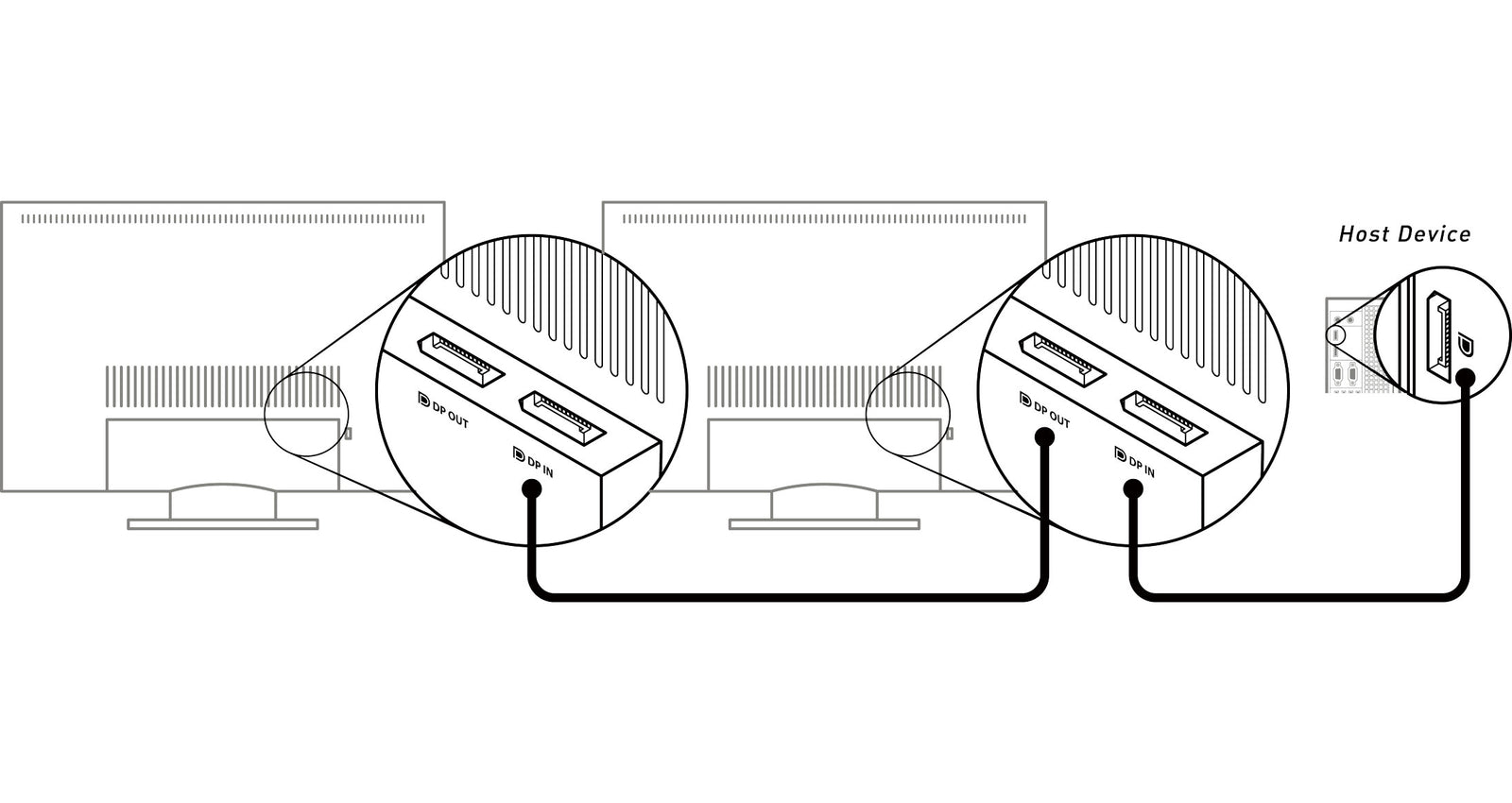
MST Daisy Chain Mode
The cable support daisy chain mode.
Enables you to build a larger and better-experienced office and entertainment environment, no flicker and lag-free, stimulating more possibilities and potentials.
No one likes interruptions or distractions when they're watching a movie or playing a game. Make sure to choose a DisplayPort 1.2 cable with top-notch shielding, so you can enjoy a stable and clear signal.
-
DP to DPCable 🆚 HDMI to HDMI Cable-
This DisplayPort cable is compatible with laptops (HP ProBook EliteBook, Lenovo ThinkPad), desktop towers (HP, Dell, Lenovo), GPU (AMD, NVIDIA), and other devices with a DisplayPort.
Such as ASUS TUF Gaming VG249Q, AOC C24G, Dell S2719DGF, ASUS ROG Swift, Acer Predator X27, Dell Alienware 34, Dell UltraSharp U2719DX, ASUS ProArt PA27AC, and the LG 27UK650-W, etc.
-
SKU - DPC01
EAN: 6975704720063
Warranty: Lifetime Warranty
Connection: DisplayPort -> DisplayPort
Length: 3.3ft /1m, 6.6ft / 2m, 10ft / 3m
Protocol: DP 1.2, DisplayPort Dual-Mode (DP++).
High Bit Rate 2 (HBR2) Mode: 21.60 Gbit/s maximum total bandwidth; 17.28 Gbit/s maximum total data rate
Features: Supports FreeSync, G-Sync, stereoscopic 3D videos; Multi-Stream Transport (MST, Daisy Chaining)DisplayPort Content Protection (DPCP) 1.0; High-Bandwidth Digital Content Protection (HDCP) 1.3
Resolution: 4K@60Hz, 2K@144Hz/165Hz, 1080P@240Hz, backwards compatible.
*Note: For smooth video transmission, please make sure to connect the DisplayPort cable directly to your host device. We don't recommend connecting the DisplayPort cable through a hub or dock station.
-
Less clutter for tidy workspace, frustration-free, travel size. Minimizing cable clutter and extending the range of monitors from the source system.
-
A great solution for expecting productivity in a small space desk. -
Long enough to thread through the cable routing clips on your monitor arm and still reach the laptop.
-
Clean desk for office / business / home office setup.
Why choosing a cable that supports High Refresh Rate?
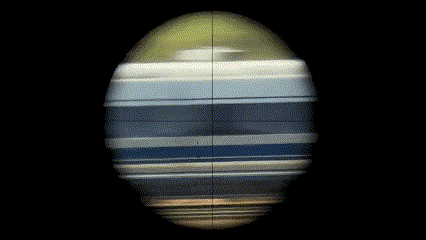
24 FPS in Gemini Man
First, you have to know about the difference between
4K@30Hz and 4K@60Hz.
-
It basically means the pixels in the screen will update twice as fast. Means that when the content is moving fast like on a game or sports that it will be sharper.
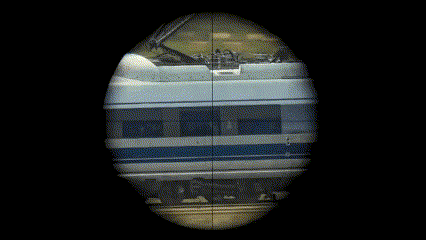
60 FPS in Gemini Man
*Remember that frame rate (FPS) is how many frames your computer is producing or drawing, while the refresh rate (Hz) is how many times the monitor is refreshing the image on the screen. The refresh rate of your monitor does not affect the frame rate.
In general, if you have high expectations for high refresh rates, you are better to choose DisplayPort over HDMI.
You might Also like these
FAQ
-
It is inactive 20 pin.
-
YES. The cable supports up to 4K@60hz and is compatible with 1440p@144hz.
-
NO.
It is plug and play. No software required. Reached out for our support team when you needed.
-
Yes, the cable supports FreeSync and G-Sync.
-
No, it is a DP 1.2 cable.
-
First, confirm whether your device/displays support 4K@60Hz.
Some monitors only support 4K@60Hz over DisplayPort, if you’re not sure about it, please consult the manufacturer.
If your devices all support 4K@60Hz, then you may need to adjust your output setup.
- Mac OS: https://support.apple.com/en-us/HT202351
- Windows: https://support.microsoft.com/en-us/help/4340331/windows-10-set-up-dual-monitors
- Some monitors only support 4K@60Hz over DisplayPort, if you’re not sure about it, please consult the manufacturer.
Or contact us directly.
-
Move to your device’s official website to check out whether it support video output function.
If your device is capable of video output, kindly please contact us for free replacement. -
Yes, we guarantee a lifetime warranty. If the cable was broken when sending to you, or simply can't be used, we will resend you a new one. For long term service please sign up for our lifetime warranty member.
















